[Solved] Drag and drop not working in Ubuntu 19.04 & 20.04
Dragging and dropping files from the file manager to different applications is a great functionality that makes work easier and saves time.
Drag and drop may be especially necessary when uploading files to a website (with a drag and drop option) or when opening them with their respective applications such as image editors(images), text-editor(code files eg. php, html files), video player(videos & audios), etc.
However, you may get frustrated when you migrate to Ubuntu 19.04 or a later version for there has been a known issue with the drag and drop feature. I personally experienced this issue when I migrated from Linux Mint 17.3 to Ubuntu 19.04. The issue continued to exist even after upgrading to Ubuntu 20.04.
The problem is that when you drag a file or files from the file manager over to an application icon in the taskbar, that application does not open to allow you to drop files into it.
After a lot of stress and research on how to resolve the issue(which didn't really work in my case), I figured out a very easy way to still do it.
Here is the solution:
Note: I made these screenshots in Ubuntu 20.04 but the functionality is still the same for Ubuntu 19.04.
Step 1: Left-click on the file that you want to drag(or select the files and left-click on them if they are several) and hold the left-click button.
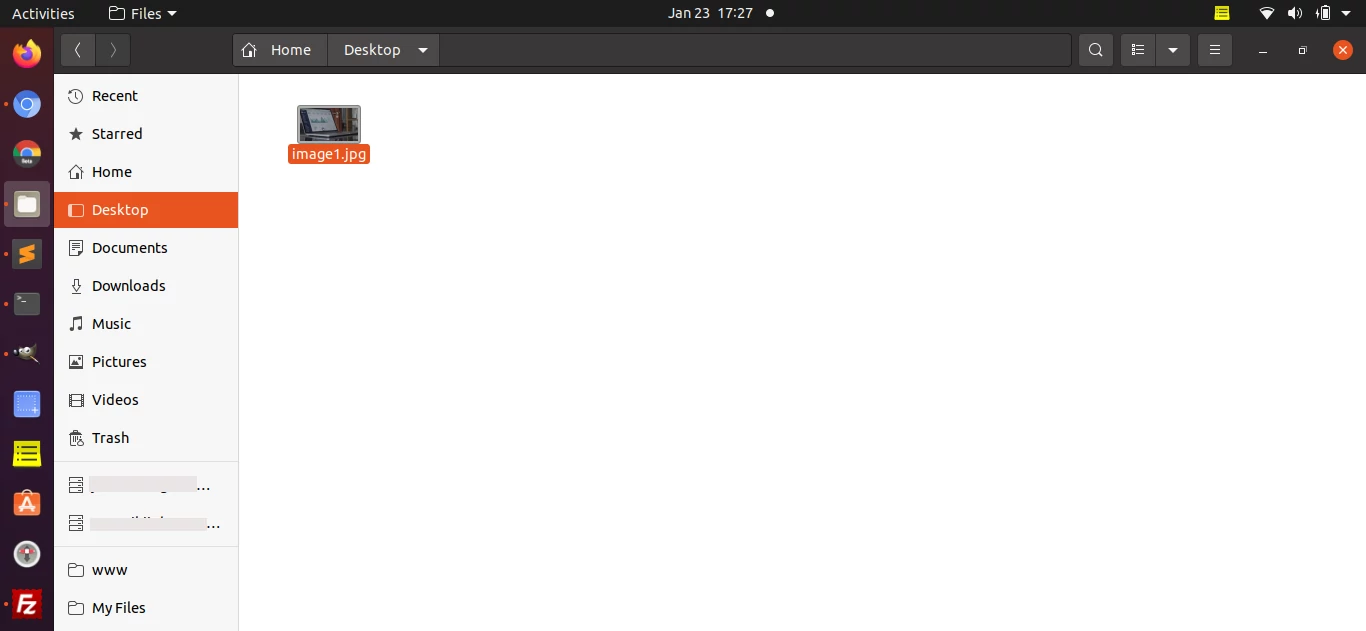
Step 2: Press the keyboard ALT key and hold it too. Press the TAB key, a pop-up will appear on the screen with a list of all the open applications
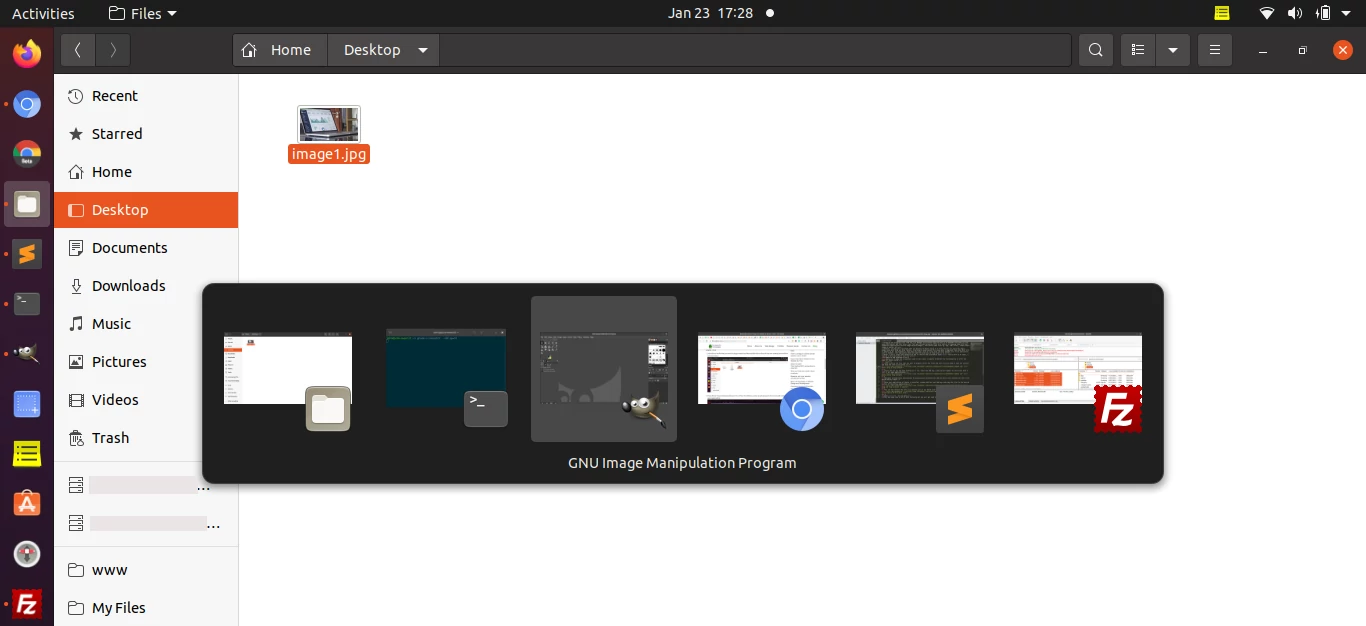
Step 3: Navigate through these applications by pressing and releasing the TAB key while still holding the left-click button and ALT key.
Step 4: Once your application of choice is selected, release both the ALT and TAB keys and drag the files to the desired section of the active application.
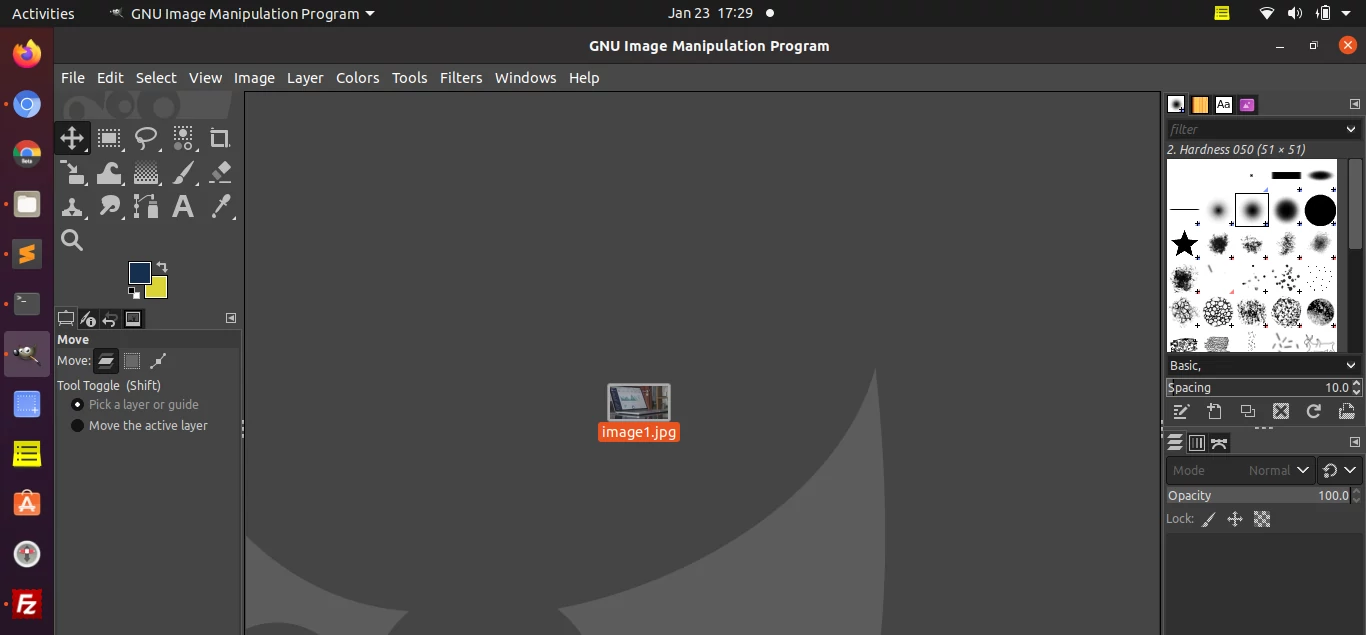
Step 5: Release the left-click button, just as you would with the normal dragging.
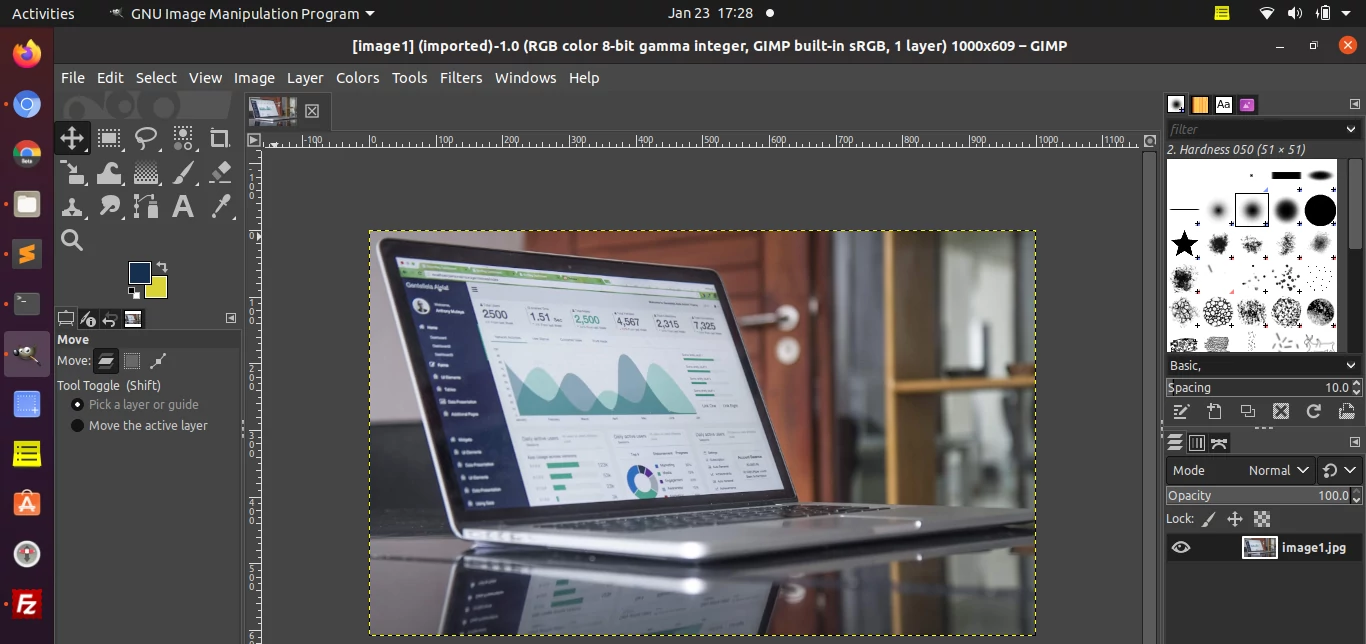
That's it!
Now you can comfortably bypass and get rid of the drag and drop problem in Ubuntu.

![[Solved] Drag and drop not working in Ubuntu 19.04 & 20.04](https://www.solvetechnow.com/assets/images/gallery/drag-and-drop-not-woking-in-ubuntu.webp)