[Explained]: How do web browsers make money?
A web browser is a software application in a computing device (eg computer, smartphone, etc) that enables us to access and view content on the World Wide Web.
It provides a graphical user interface for users to interact with web pages, displaying text, images, videos, and other multimedia content.
The fact that you are on this page reading this article is an indication that you already know what a web browser is and are using it right now.
Some popular web browsers include Google Chrome, Mozilla Firefox, Microsoft Edge, Safari, Opera, and Brave among others.
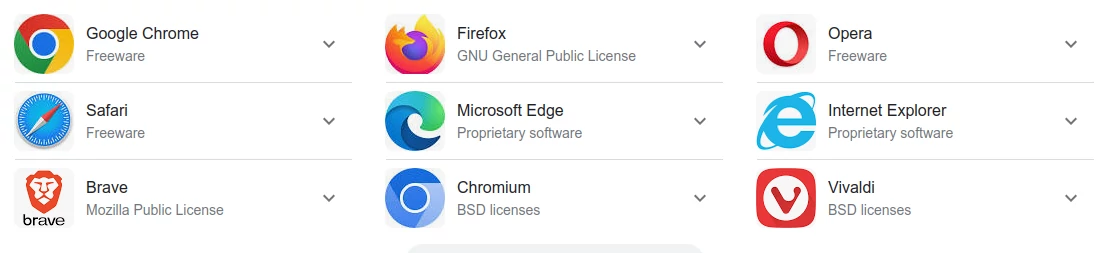
Each browser may have its own set of features and user interface, but they all serve the same fundamental purpose of providing access to the World Wide Web.
With the growth in internet access and the adoption of smartphones and computer usage, the use of web browsers has grown exponentially.
Web browsers have a myriad of applications in our day-to-day lives such as web search, website access and browsing, online shopping, and access to social media platforms among others. Using browsers, we are also able to access various services offered online. Some of the applications that we need in doing our work are also entirely based on the web and accessible via web browsers.
While browsers are so useful and ingrained in our day-to-day life, you may wonder how comes we use them for free without paying a penny. How do the companies that own them make money?
In this article, we will delve into how web browsers make money.
Ways in which web browsers make money
Web browsers make money through a variety of methods, including:
- Search royalties: Search engine companies make partnerships with browsers companies to have them as the default search engine. The search engine generates revenue (through ads and sponsored results) from search and capturing the users of the browser. A percentage of the revenue generated (referred to as royalties) is paid to the browser company. For example, Google pays Mozilla royalties every year in order to be the default search engine in Firefox. In 2021, Google paid Mozilla $527 million (87.8% of Mozilla's total revenue).
The same case applies to other browsers that have partnerships with Google or other search engines.
For the Google Chrome browser, Google earns money from ads but since they own the browser, it saves them from paying royalties to other web browsers. Instead, the money is just transferred to the Chrome part of Google. - Advertising: Some web browsers, such as Opera and Brave offer their own advertising programs that allow users to opt-in and create their Ad campaigns, earning them advertising revenue.
- Donations: Some browsers earn an income through contributions by donors. For example, Firefox is funded by the Mozilla Foundation, a not-for-profit organization that earns its money through donations.
- Premium features: Some web browsers offer premium features for a fee. For example, the Vivaldi browser offers features such as custom themes, mouse gestures, and tab stacking for a one-time payment.
- Licensing: Some web browsers are pre-installed on new computers and mobile devices, where the manufacturers pay a fee to the browser company for the licensing rights.
- Indirect market penetration: Since the web browser is the primary way of accessing the Internet, companies that own browsers and have other sources of revenue on the internet can easily push their other products to the existing browser users. For instance, for Google, having people using Chrome is crucial to promoting their other products such as Gmail, Google search, Google Docs, Google Drive, etc.
- Data collection: Ads are most profitable when you have as much data as possible for the people you are showing them to. Google generates most of its income from advertising. Chrome helps collect user data to improve their advertising and show more targeted ads which results in increased conversions and revenue.
- Commissions from extensions: Most web browsers allow the installation of extensions that add more functionalities. Some of those extensions require payment to use. In such cases, the browsers take a percentage of the amount charged as a commission.
Conclusion
A web browser is an important software application that enables us to access the internet and surf the web.
Web browsers are part and parcel of our day-to-day life that help us in accomplishing lots of tasks, yet offered for free. In this article, we have explored in detail how web browsers generate revenue to remain afloat and operational.

![[Explained]: How do web browsers make money?](https://www.solvetechnow.com/assets/images/gallery/how-do-web-browsers-make-money.webp)
