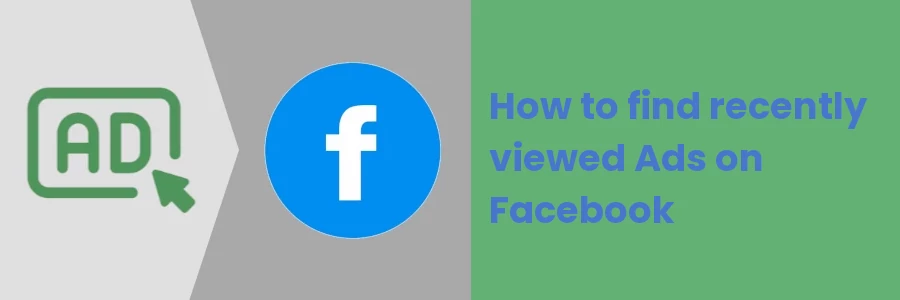How to find recently viewed Ads on Facebook
Most people hate Ads, find them annoying, and usually scroll past them on the Facebook newsfeed without paying any attention to them.
However, sometimes you may find an eye-catching Ad that is relevant to you with the exact product or service you have been looking for. Such Ads are very beneficial as they give you quick access to what you need.
On such Ads, you are most likely to click to read more, watch a video, visit the website, and like or comment on it. All these actions are referred to as interacting with the Ad.
If you are not in urgent need of the advertised product or service at that specific moment, you will likely continue scrolling hoping to find the Ad later when needed.
However, that is not guaranteed. You may never see that Ad again in the newsfeed and especially if you can't remember the page or the name of the person who created it.
Facebook came up with a feature to help you easily find the Ads that you recently viewed or interacted with for up to the last three months.
In this article, I will show you how to check your recently viewed Ads on Facebook on both the desktop browser and the mobile app.
How to find recently viewed Ads on Facebook via a desktop browser
Follow the steps below:
Step 1: Log into your Facebook account on a web browser.
Step 2: Click on the profile picture at the top right corner to open the menu. Then click on the Settings & privacy option.
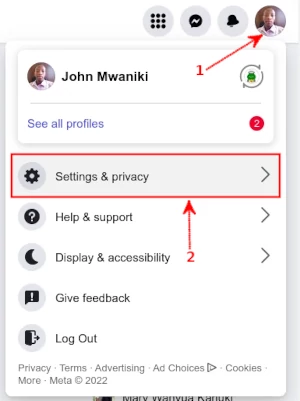
Step 3: Click on the Settings option.
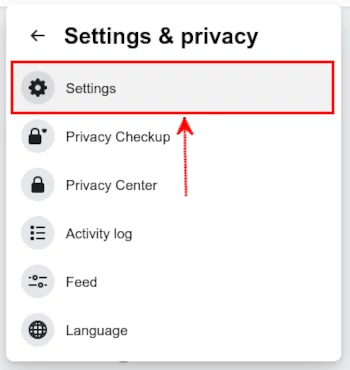
Step 4: Click on the Ads option in the left menu.
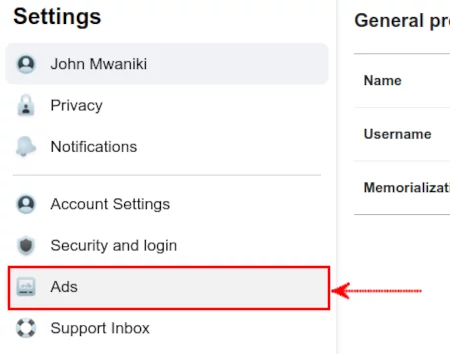
A page with a list of advertisers whose Ads you have seen most recently will open. Here you won't see the actual Ads but the advertisers which upon clicking will open a popup modal with the advertiser's page information which you can then click to visit the page.
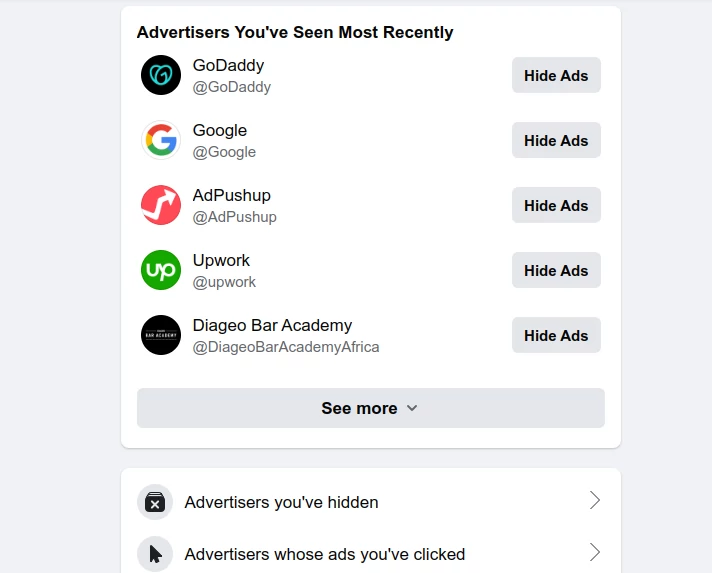
To see a list of only those advertisers whose Ads you have clicked, click on the "Advertisers whose Ads you've clicked" option at the bottom of the page.
How to find recently viewed Ads on Facebook via mobile app
Follow the steps below:
Step 1: Log into your Facebook account in the mobile app.
Step 2: Open the menu by clicking on the profile picture (3-lines icon) at the top right. Then click on the Recent Ad Activity under the All Shortcuts section.
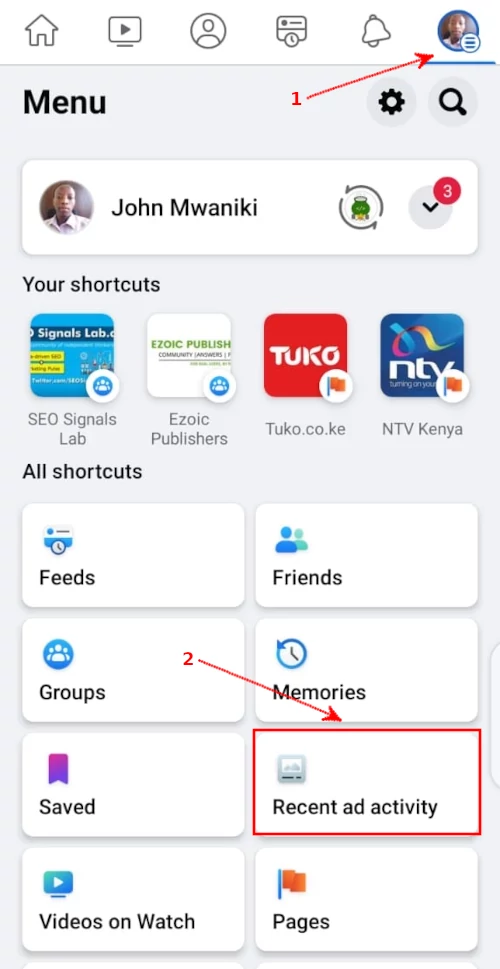
You will be taken to a screen with all the Ads that you have interacted with recently under the Recent tab. If you have saved some Ads you will be able to see them under the Saved tab.
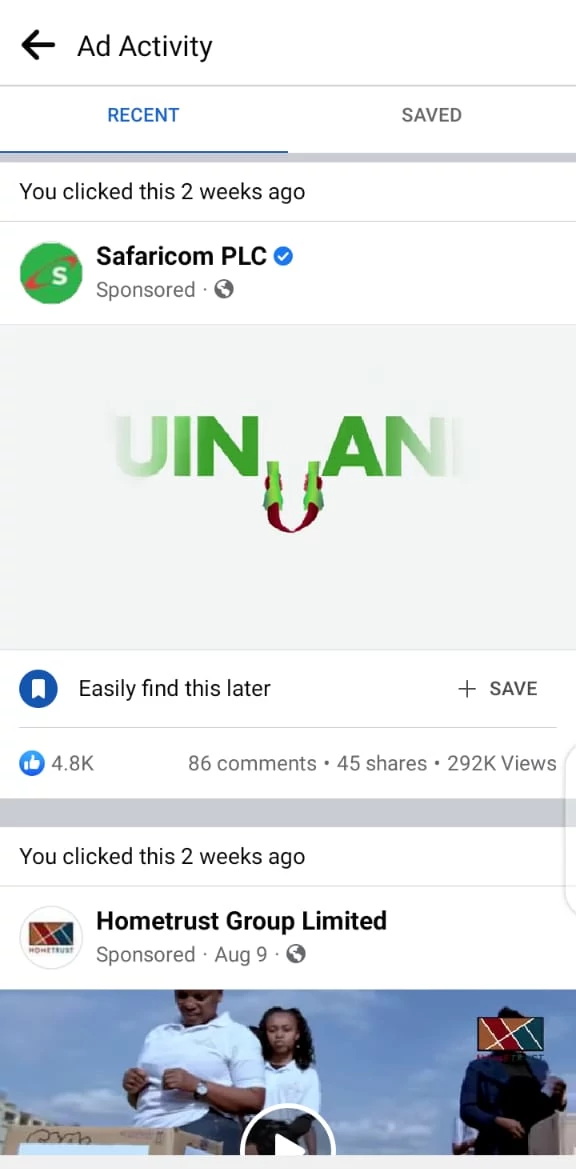
To save an Ad from the recently viewed Ads, click on the "+ SAVE" button on its bottom right.
That's all for this article.
Now you know how to find Ads you have recently viewed on Facebook on both mobile app and desktop browser.